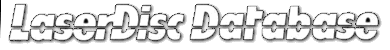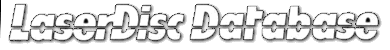The Forum and Private Messaging are only accessible to existing LDDb users!
To browse topics in read-only mode, you may access directly: https://forum.lddb.com/
For some time now, I have been playing with the idea of adding an online forum to LDDb for several reasons:
- It will do a much greater job to handle discussions, replies, searches, etc. across LD-related topics
- It will allow internal private messaging more reliably/securely than I could ever write it alone
- Google LD newsgroups are dying and some valuable knowledge might be lost if now gathered in a single, popular location
- People still using LD players are probably a small community of fans who would like to discuss some advanced player features or compare releases
- Buyers and Sellers could interact more freely before agreeing on a transaction (shopping costs, etc.)
- Probably other reasons I haven't identified yet...
I hope you agree with me!
The main idea is to merge both LDDb and phpBB environment into a single one. Namely, when you are logged on LDDb and
you access the forum for the first time, a new forum account with the same username, Email address, initial registration
date and LDDb account URL is created. From phpBB, you will not be able to change your login/email/password to keep
things consistent across the two subdomains (www. and forum.). You can still update your username/Email/password from
LDDb, it will silently be updated on phpBB as well.
Because of this specific integration, you will not find a Register/Login/Logout link on phpBB, instead the main menu buttons
will offer a link back to LDDb, your username, FAQ, Search, etc.
The forum is public for browsing/reading but only LDDb users with an active LDDb account can participate. Register today!
For the same reasons, Private Messaging only works if both Sender and Receiver have a forum account, and thus an active LDDb account. Register today!
To keep the forum visually consistent, all avatar pictures are limited to 90x90px only.
|